Before importing UPCs or EANs, be sure that the column is formatted properly before importing to your account. You do not need to have the exact amount of digits; for instance if you import 11 digit UPCs, our system will automatically add the leading 0 to make it a 12 digit UPC. However, be sure that excel doesn’t truncate your UPCs or EANs. This commonly happens when you open a file with excel that contains all numbers in a single column. If the numbers are truncated and you re-save the file, it will cause issues and corrupt the imported data. Screenshots below:
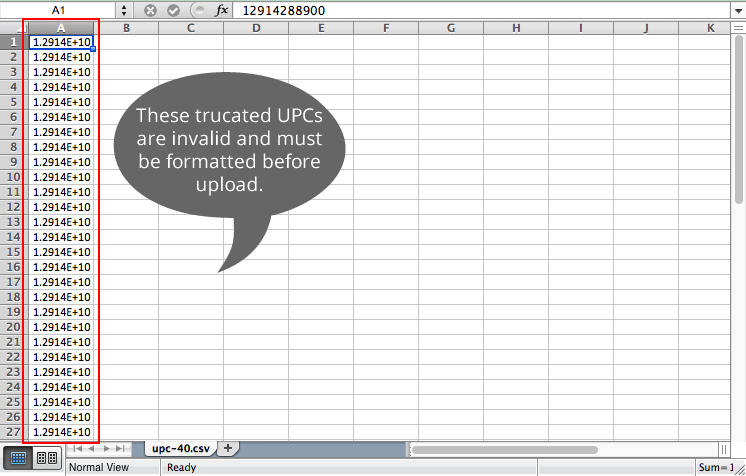
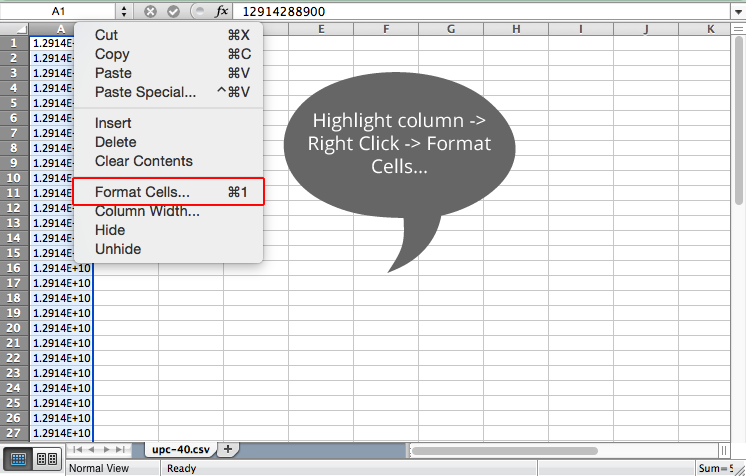
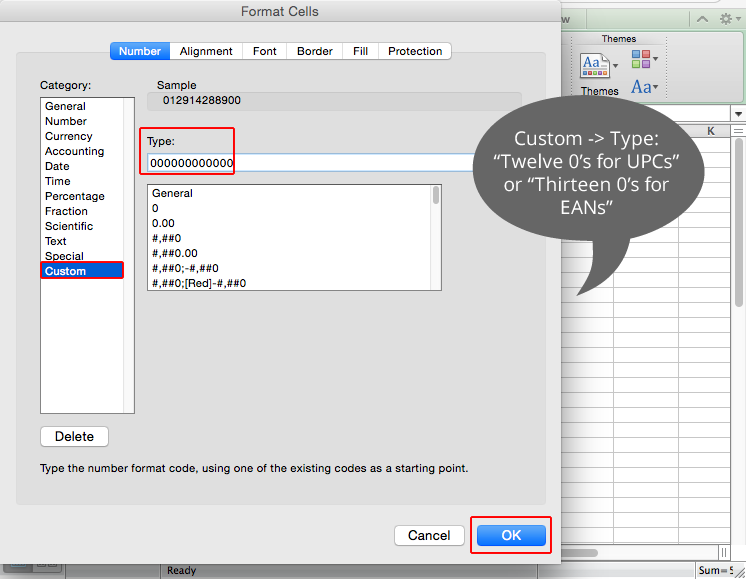
Once the column is formatted, save the file as a CSV. If you close and open the file back up, you’ll notice the column will be truncated again by Excel. Don’t worry though, the saved file is formatted properly.

